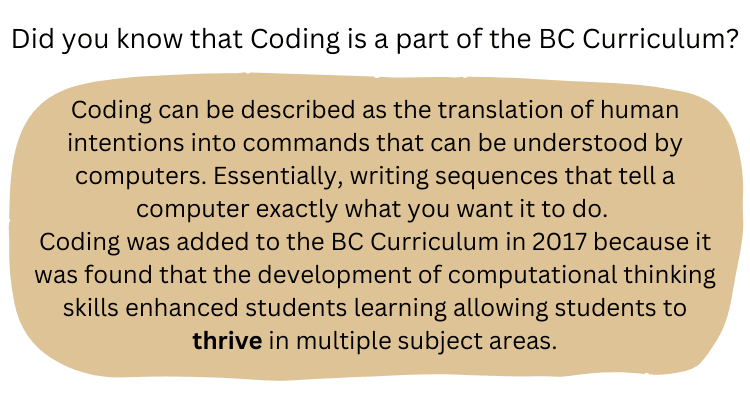
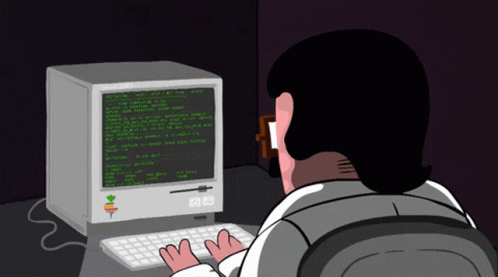
Coding can be intimidating for those who are unfamiliar with it. When we think of coding, we may think of complicated lines of text. Many of my classmates said that they thought of coding as a foreign language. However, coding can actually be simple and accessible!
We looked at a platform called Scratch, which is a free block-based programming language often used to teach and practice coding at a beginning level. Scratch has a few built-in tutorials that users can follow to create different projects, but the creative freedom is truly endless. I like Scratch because it gives students another outlet to express themselves that they may not have accessed or experienced before. It combines creativity with technical programming skills, and once students get a feel for the program they can really create anything through it. There are so many things that you can do through coding, like create games, animations, tell stories, website design, create art and graphics, and much more. These can all be done through the Scratch coding platform.
Coding helps students develop skills like analytical thinking, problem-solving, planning, precision and perseverance (Codeberry School). This is exactly why coding is being taught in schools! Coding teaches skills that are relevant and applicable in the modern world.

During EDCI 336, we took time to play around in Scratch and explore some of it’s features. The platform can seem overwhelming at first simply due to the sheer amount of options and features, but it’s actually quite simple and user-friendly. This is where the tutorials come in handy – it gives you somewhere to start when you are just figuring it out, especially because Scratch is often a student’s first exposure to coding. In class, we learned about the benefits of collaboration and working in pairs when using technology, so some of my classmates chose to work together. (Scratch actually has a built-in social feature where users can post their projects and other online users can view, edit, and collaborate on them) It was some of my classmates’ first time using Scratch or any coding platform at all. Personally, I was already familiar with the block-based language and the program itself because I had used it when they first introduced coding to the curriculum when I was in high school. In this class, we were all given one task: create a project featuring your name and share it with the class.
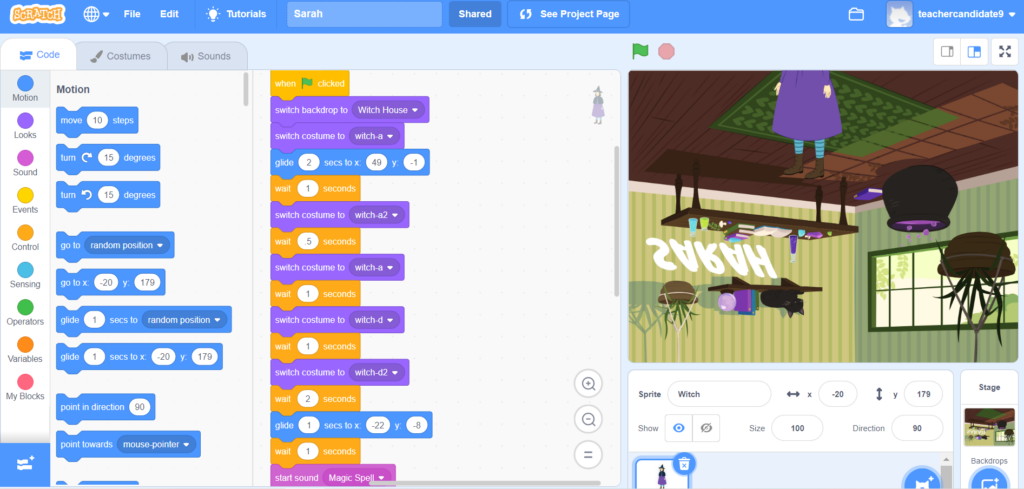
I decided to go for an animation, but some of my classmates made things like interactive graphics and games. A cool one that I saw in class was a game where the player clicks on each letter of the name, and it would move, play a sound, or change colours. They did this by attaching trigger events and actions to each letter. It was difficult at first deciding what I wanted to do with all of the options available.
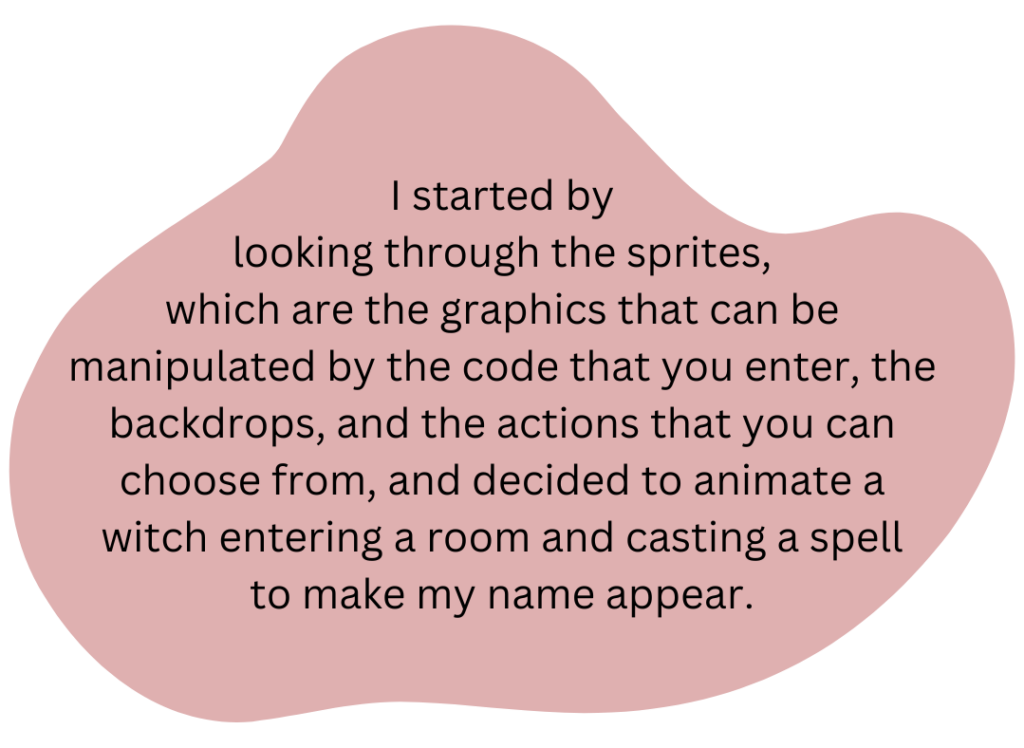
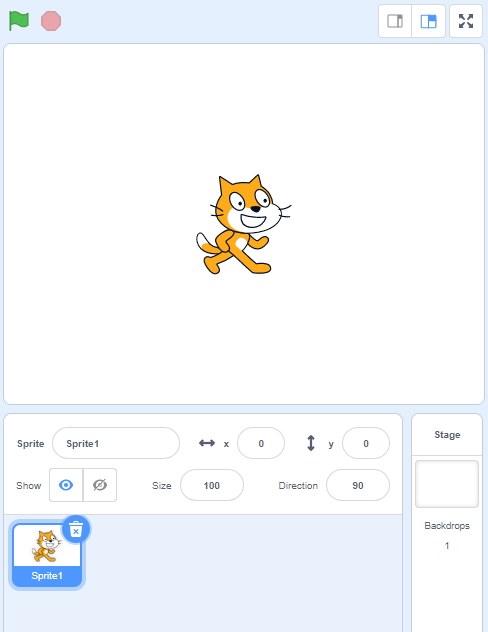
My animation took a lot of trial and error and definitely a lot of patience. I edited the preset sprites to create different “costumes” ie. make my character change directions and make different faces. You can also upload your own Sprites into the program.
I used the motion, looks, sound, events, and control blocks to make her “glide” across the room and perform the actions that I wanted. This was fairly straightforward because I was already familiar with the program, but I think I could have figured it out quickly because of how the blocks are laid out and categorized, and because of the easy “drag and drop” style of writing lines of code.
I think that this assignment would be a great start to coding in the classroom, because it’s creative, personal, and gives students a direct goal and focus for the class. If the assignment was something like “make a game”, I think it would be pretty overwhelming. At the same time, the assignment is open-ended enough for students to have creative freedom and make anything they want, while exploring and understanding coding. Scratch is recommended for students aged 7-16, but there is also Scratch Jr for kids aged 5-7. Scratch Jr is a similar program to Scratch, intended to introduce kids to coding and digital literacy, however Scratch Jr is more developmentally appropriate for young kids, allowing them to be successful with the powerful platform. More about Scratch Jr
In my classroom, I would probably start with screen-free coding activities to introduce students to the concept of reaction chains and practice analytical/computational thinking, and then move on to digital coding through Scratch or Scratch Jr. I would have students start by creating a project with their name or something else specific about them – maybe a game featuring their likes or dislikes? An animation of their favourite activity? The end goal of the unit would be an interactive activity for students to share with the class.
Leave a Reply
You must be logged in to post a comment.