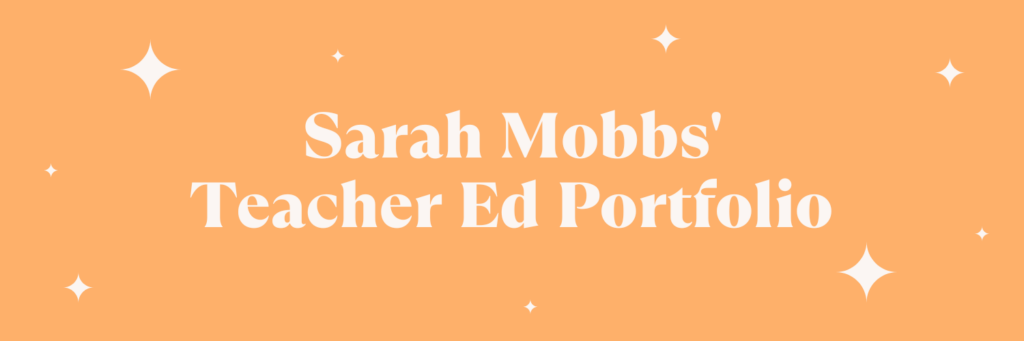
This week in EDCI 336, we were introduced to Canva for creating graphics. I was familiar with Canva before using it in class, but I learned a lot more about its range of features by talking with my classmates and taking time in class to practice using it. Creating graphics on Canva was super easy. I was able to make really nice, professional looking images using the templates and design elements. There are so many customization features, that even if I were to start with a template, I could make it something completely unique by using the various tools and features. It was so much faster and easier to use the preset features than to create designs from scratch. I was also surprised at how much I was able to create using the free version of the service. In the future, I will definitely be using Canva in my classroom.
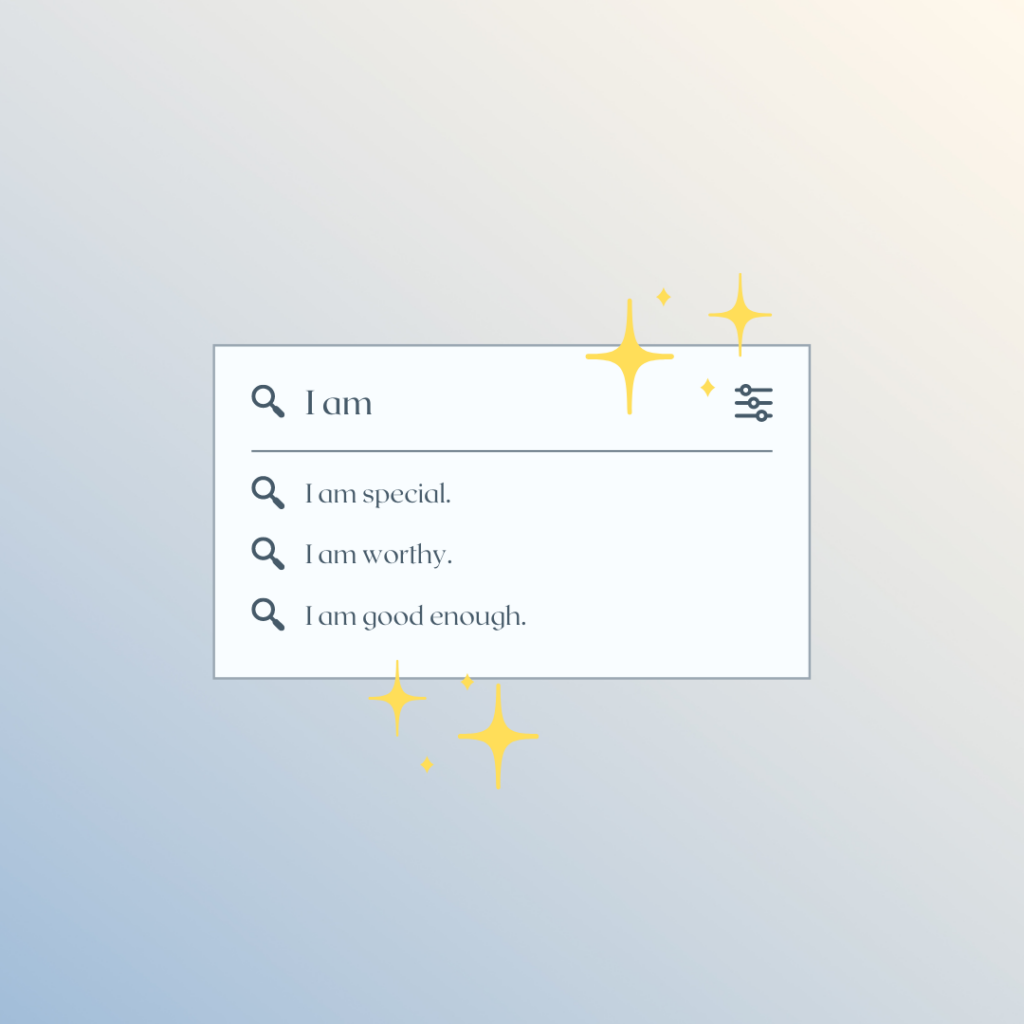
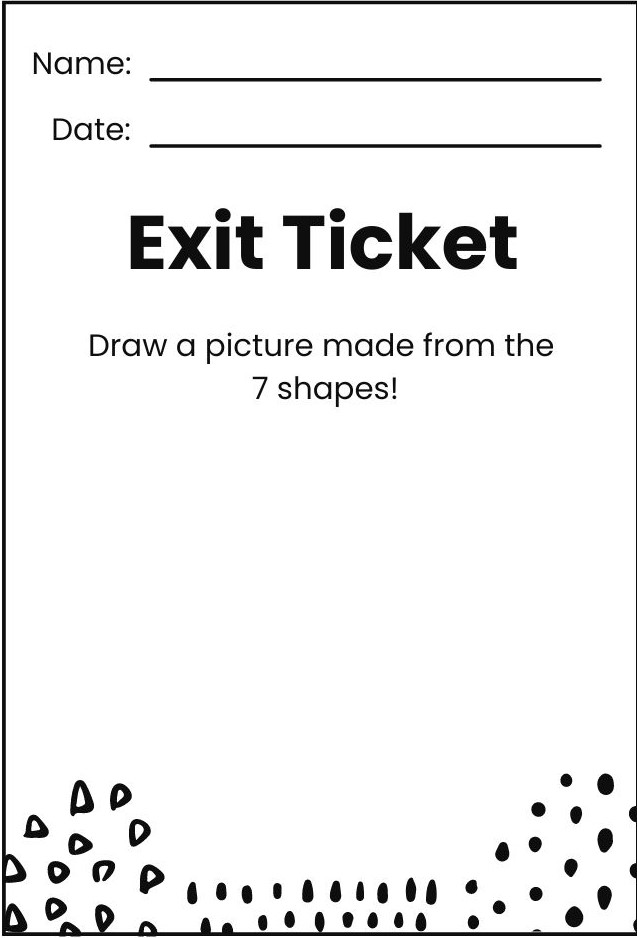
In the past, I had used Canva for some small projects like posters for events and class presentations. I got some great ideas from my classmates who have used it as educators! Since our class on Tuesday, I have used Canva to make a header for my blog, exit tickets for a math lesson, and an Instagram post. I will continue using it to create things like exit tickets, other material for my lessons, content for my social media, event posters and invites, cards, etc.
Leave a Reply
You must be logged in to post a comment.