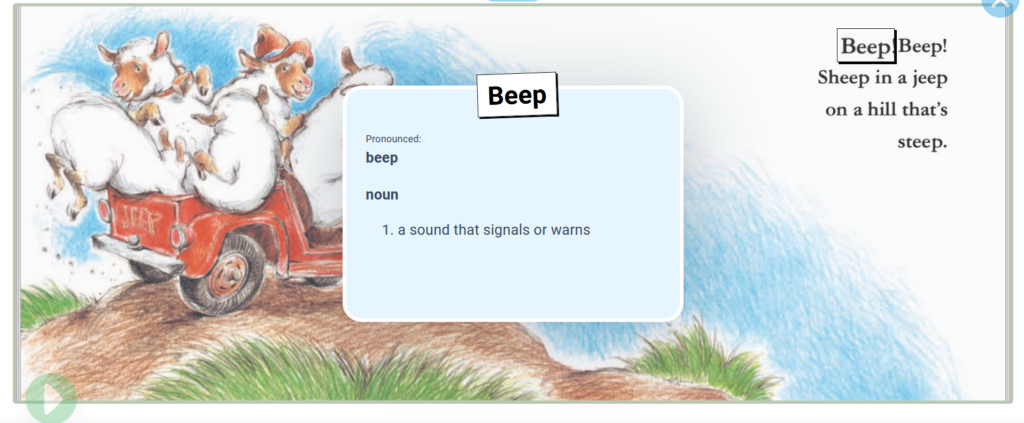
Epic! Books is a digital library featuring thousands of books. The platform is free for students to access during school hours, but parents can choose to purchase a membership in order to read outside of the classroom. Epic Books has thousands of books to choose from, making reading accessible and appealing to every student. Something that I like about this platform is that they partner with reputable publishers like National Geographic and Harper Collins, which ensures that the selection of books is safe and appropriate for students to access – and even curated to each individual student. While trying out Epic, I noticed that it works sort of like Netflix for books. As the student begins and continues to read, the app suggests books that it knows the reader will enjoy, and are suitable for their age and reading level based on what they have previously chosen to read. Having an algorithm like this really sets Epic Books apart from a physical library.
Something else that makes Epic unique, when compared to a physical library, are the accessibility and gaming features. The app/website has the option to “read along” with an audio version of any book. This feature alone can help students gain confidence reading, as well as support students with exceptionalities. You can also change the size of the text or the page on your screen, which could be extremely useful for some readers. Another feature unique to the digital library is a built in dictionary. If a student doesn’t recognize or understand a word when reading, all they have to do is click or tap on the word, and Epic will define it, and even teach the pronunciation. Students can also gain badges and rewards for time spent reading, and even have a digital “pet” who grows each time they read.
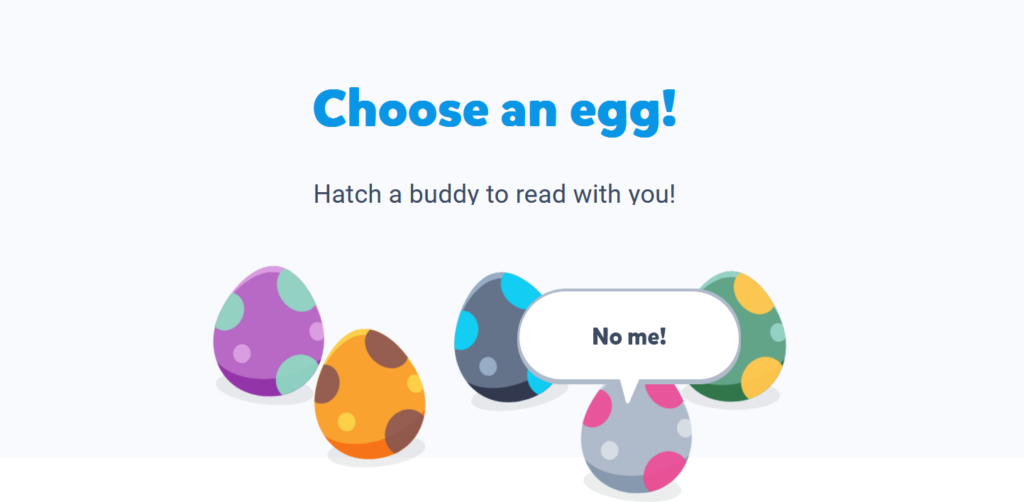
As a teacher, I would use Epic! Books in my classroom to track my students reading progress – or just to verify that they are participating in independent reading time. Each person in your class has a profile, on which you, as the teacher, can view what your students are reading, for how long and how often. The app even accounts for bypassing reading or skipping through pages without reading them by not giving the reward for reading, or presenting a message at the end like “Go back! Try again!”, in the case that a student quickly skips through a book. I would use this tracking feature to see what my students are excelling at, and what they might need some support in, as well as what they are interested in reading; maybe it could help me stock an in-person library in my classroom featuring books that my students are genuinely interested in, or incorporate content they enjoy into my lessons. I would also use Epic to connect with parents, and share the content we are using in my classroom. It would be really convenient to send a link to a book on Epic, rather than supplying individual copies of a book to send home to each family.
Overall, I think Epic! Books is an excellent resource to use in a classroom because it gamifies reading. It encourages students to read by suggesting books they are almost guaranteed to enjoy, and making reading accessible and fun! When I learned about the amount of curated books available on Epic, I thought that the search feature might be useful for a research project. Students can search the digital library for non-fiction books to find and research information, without ever needing to access the entire Internet, which can be dangerous and risky in a classroom. I think this could also be used to teach digital literacy and safety online. Using Epic, I think kids could absolutely gain an understanding of the importance of reading in our lives. It is a great tool, both for students and for teachers.
Leave a Reply
You must be logged in to post a comment.