A digital portfolio is a way to organize, create, and share student’s work in a classroom. An example of a digital portfolio would be an app like Seesaw, which we learned about in EDCI 336. Seesaw is formatted similarly to a social media platform. Students can post their own work and once a teacher approves their post, it can be viewed and commented on by their classmates and parents. Students will typically respond to prompts or check-ins posted by their teacher in-class. An example that we did in our class was responding to the prompt “Draw how you are feeling today”, and our responses were displayed in front of the class.
I also summarized Seesaw in one of my previous EdTech presentation reflection posts, where a really great point was brought up – apps like Seesaw can teach kids about digital responsibility. This becomes an increasingly relevant topic each year, and I think that students could really benefit from a hands-on learning experience in class through one of these apps or websites. Students can learn what is and isn’t appropriate to post through experience and modeling on the digital portfolio by their classmates, teachers, and family members.
Another good point that was brought up in class was the ease of communication between teachers and families. Having a platform like this available for parents allows them to easily access the classroom, see what their children are learning, and truly add another layer of engagement and communication.

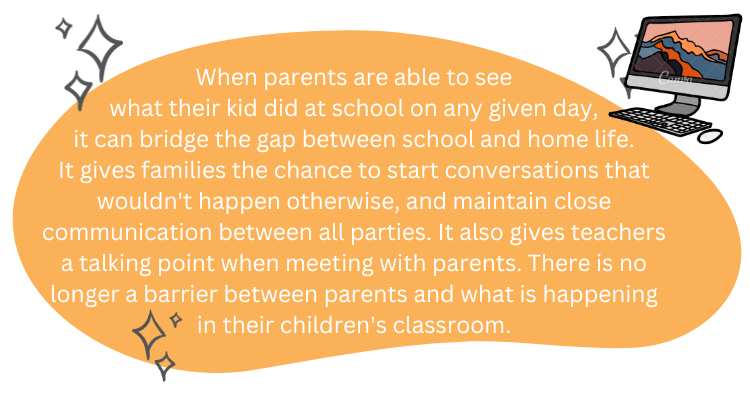
The last and arguably one of the most notable features of an app like Seesaw is the opportunity for thorough assessment and progress tracking. Teachers are able to track their student’s progress through each assignment that they respond to and assess it right through the app, and parents are able to see their child’s academic growth all in one place. Not only this, but students can gain a sense of pride when they see all that they have achieved. It gives students independence with their learning and I feel that is also a useful skill in the world of digital literacy and responsibility, as mentioned above.
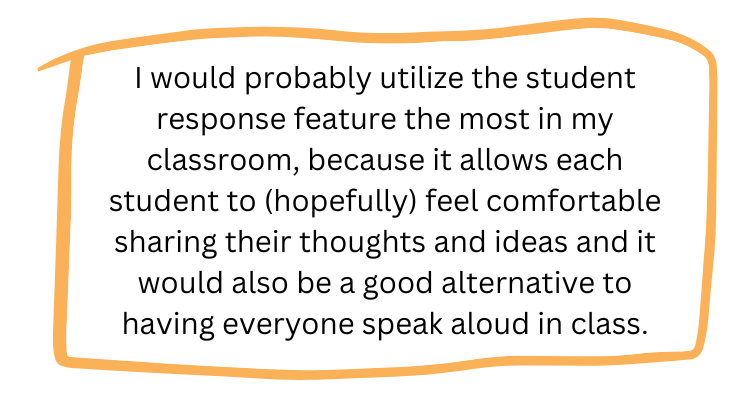
There is even a microphone option on Seesaw where students can record their voice and post it in place of text or an image response. I would love to use this feature to have students describe or reflect on their post submission, whether that be a drawing or something else they have created, or to practice reading aloud.
Overall, I had a really positive experience trying Seesaw with my class, and I can see myself using it (or a similar platform like Google Classroom or Class Dojo) a lot in my future classroom for communication, assessment, and as an essential tool for learning.

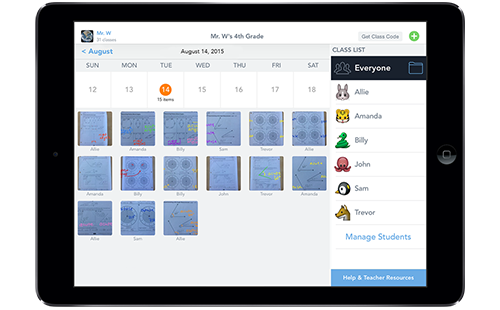

Leave a Reply
You must be logged in to post a comment.