This past Tuesday, we visited Marysville Elementary to create stop motion videos with grade 3 students! In preparation, we practiced making stop motion videos with our classmates. In our group of four, we came up with a storyline, created a set, and took photos. Then, we edited all of the photos together to make a video. We used an iPhone on a tripod to take photos of our characters moving very slightly to create our video, and we were actually able to use my group member’s Apple Watch as a remote clicker for the camera. We used Lego blocks and people as the main materials.
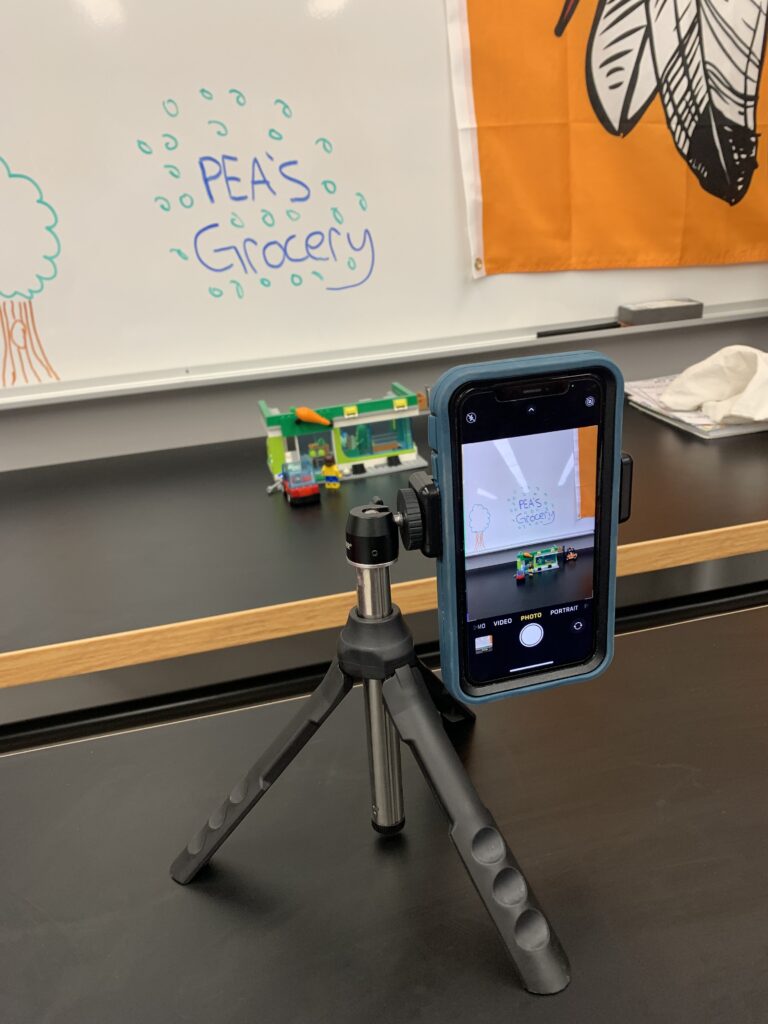
At Marysville Elementary, we used the app Zing Studio with the students, using an iPad, and it was so much easier than taking photos and editing them together. The app automatically stitches the frames together, rather than having to manually edit them yourself. It also leaves a “shadow” overlay of your last frame over the screen when taking a photo so you can keep consistency in your photos. It makes it a lot easier to have your characters and camera framing stay in the same place, so the video doesn’t appear shaky. Zing Studio also has the option to add music and voice recordings in the app. It was overall very user-friendly and easy to use with some good, interesting features.
I found that the grade 3 students were super eager to get started writing their storyline and setting up the iPad to record, whereas our EdTech class was a little more hesitant and nervous. The grade 3’s didn’t really have that hesitation that we have as adults. We always think of the possibility that something might go wrong, that our video might not export or upload properly, that it won’t turn out how we want it to, but they didn’t seem to worry at all – they were just eager, excited, and happy to be creating a video at all. They were really confident using the iPads as well, and seemed to know how to use them fluently and troubleshoot any problems that came up. The app crashed one time and they were able to find it by searching the iPad and getting it back to the point that they were working on. I also noticed that they didn’t share the perfectionism that’s present in our class of adults. They didn’t care if the video turned out perfectly, they just went for it and tried their best. Especially when using the storyboard that they made, they ended up coming up with some awesome ideas on the spot and decided to include them in their video even though it wasn’t the original plan. I think everyone had a pretty similar experience, and all of the groups made really great, creative videos!
I think that the ideal equipment for creating these types of videos would be an iPad on a tripod like the one we used in our first attempt, and definitely using Zing Studio or a similar app. My first group found it useful to have the external clicker for the camera, but it’s not essential.
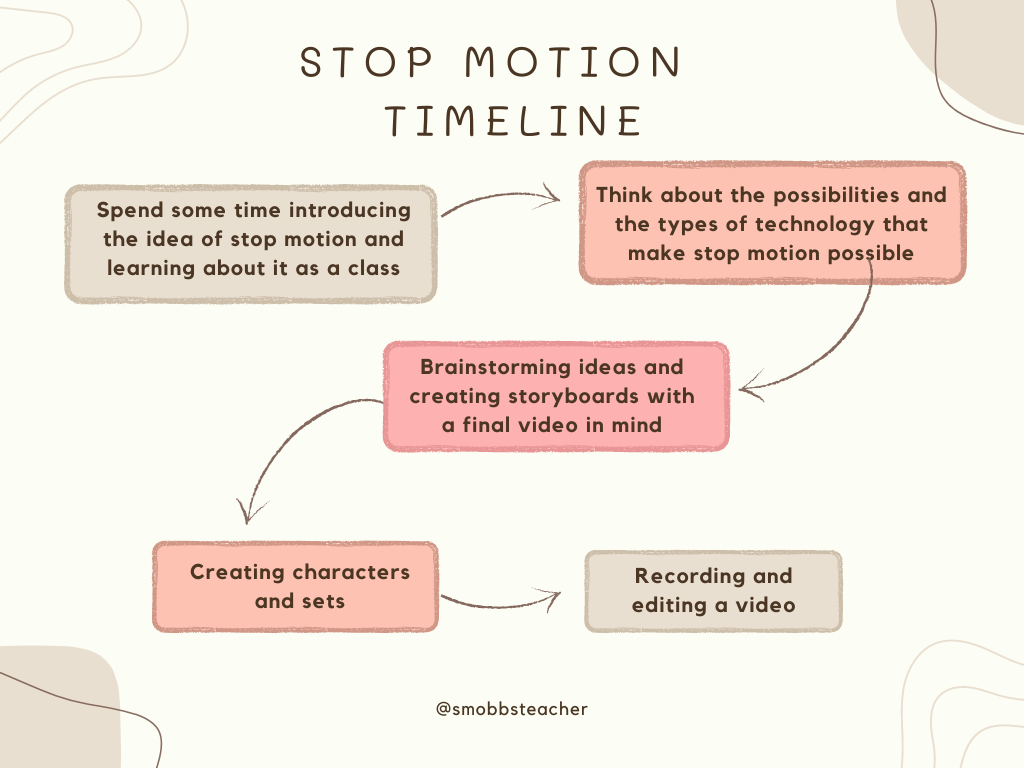
When I first think of stop motion, I think about classic films like Tim Burton’s The Nightmare Before Christmas and Frankenweenie, and Wes Anderson’s Fantastic Mr Fox. I think that having a class movie screening would be a great way to start a unit on stop motion, or even showing a few clips from different stop motion films or projects, to get a sense of what it is and how it can be used. It would be useful to see different genres like comedy, horror, and action, and ways that stop motion has been used in the past, like claymation, puppets, or cutout-motion. We could look into how these projects are made and what kind of technology is used and what specific techniques are employed by looking at behind the scenes footage, articles, and information. Then, we could look at the technology available to us in the classroom, and begin brainstorming ideas for our videos. We could learn about the elements of a story – what makes a complete, interesting, and good quality story, this is where the knowledge about genres and different types of stories would come in handy, and then move on to creating storyboards. I would have them draw their stories frame-by-frame and write out any dialogue to include. Then we could source materials and anything needed for their characters or sets. Finally, once everything has been prepared over the course of a few classes, students would record their videos using Zing Studio and use the app to edit in anything else like music, dialogue, effects, or transitions. We would finish by having a “movie screening” of everyone’s stop motion videos, just how we started the unit.

Leave a Reply
You must be logged in to post a comment.